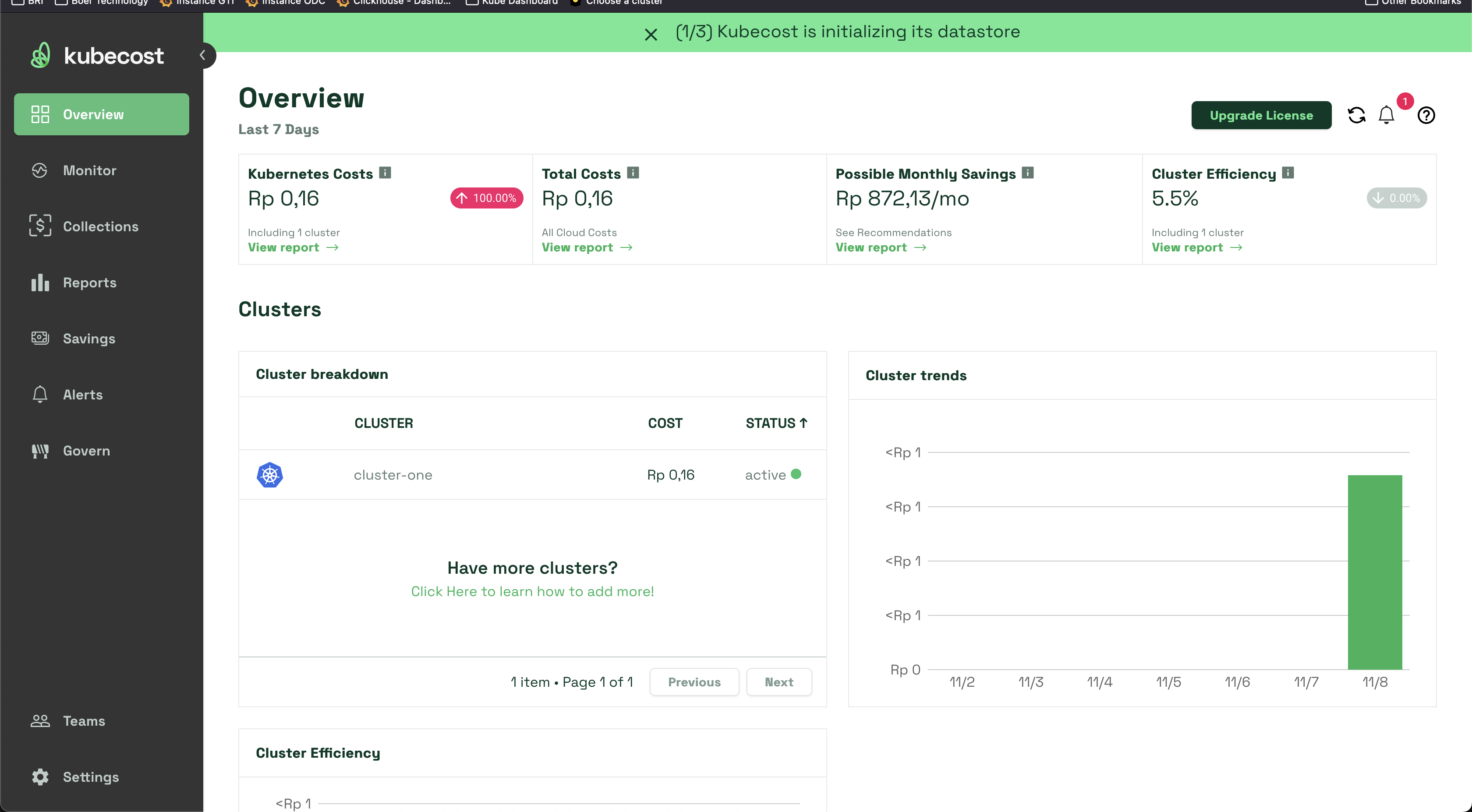Install Kubecost

Kubecost merupakan tools yang digunakan untuk tracing, monitoring biaya dari sebuah on-premises kubernetes cluster.
Installasi
Refrensi : https://www.kubecost.com/install#show-instructions
Installasi kubecost menggunakan helm, disini ketika melakukan installasi kubecost, secara otomatis akan terinstall prometheus dan grafana.
- Get helm values
helm repo add kubecost https://kubecost.github.io/cost-analyzer/
helm show values kubecost kubecost/cost-analyzer -n kubecost > values.yaml
- Sesuaikan values
Disini saya menyesuaikan mata uang yang digunakan dalam dashboard Kubecost
kubecostProductConfigs:
currencyCode: IDR
Untuk service yang sebelumnya ClusterIP, saya set ke NodePort agar dapat mudah diakses.
service:
type: NodePort
nodePort: 30003
- Installasi
helm upgrade --install kubecost \
--repo https://kubecost.github.io/cost-analyzer/ cost-analyzer \
--namespace kubecost --create-namespace -f values.yaml
Result, pastikan pod running semua.
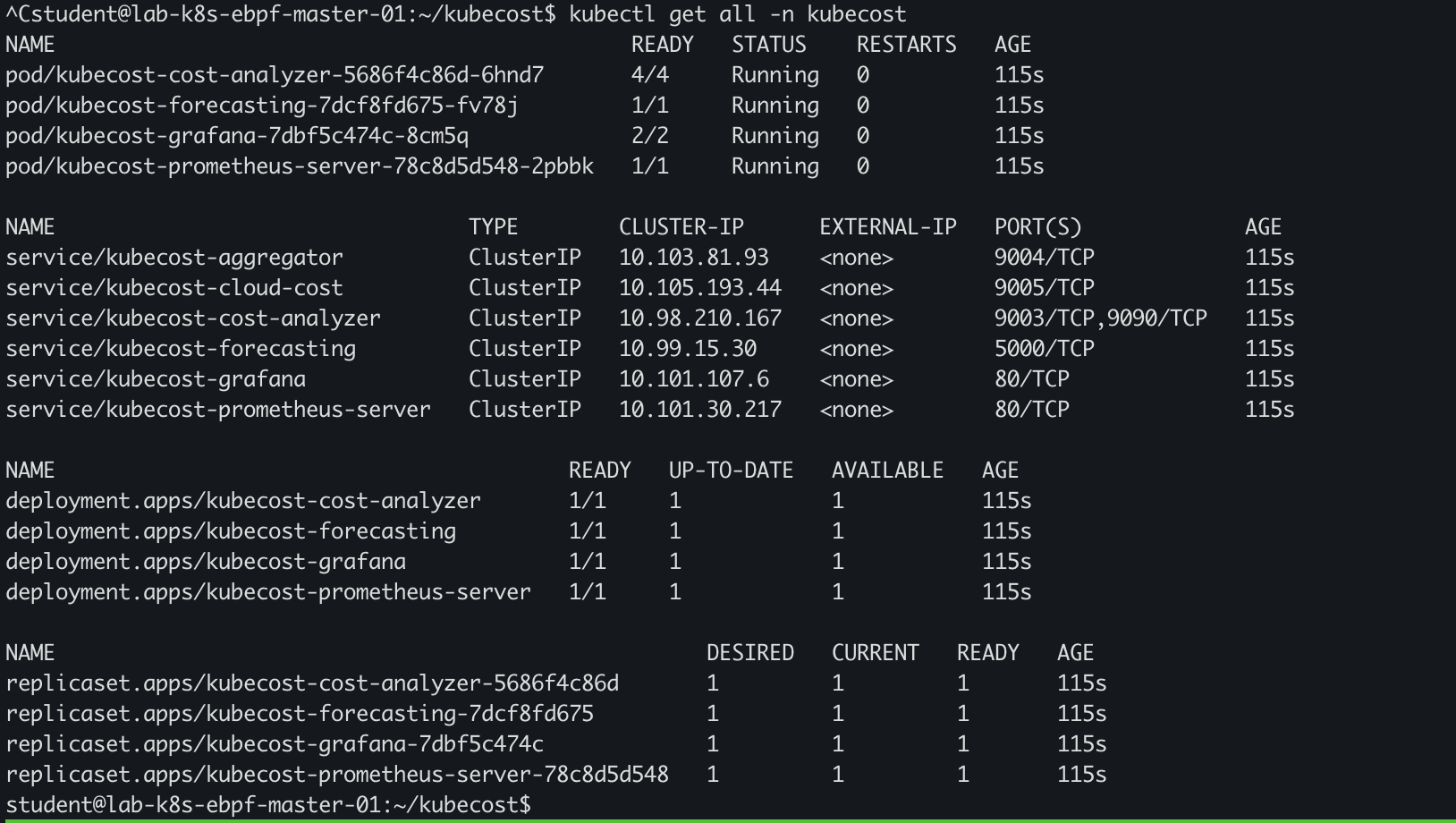
Url dapat diakses dengan nodeport :30003